Apple’s MacBook lineup offers impressive performance and at first glance, the MacBook Air and 13-inch MacBook Pro seem quite similar. They have the same CPU/GPU, same ports, same FaceTime camera, and more. However, the more powerful 2021 14-inch MacBook Pro may complicate your decision. Let’s take a closer look at the MacBook Air vs Pro to see what differentiates these MacBooks and help you decide which to buy in 2022.
Table of contents
Beyond the larger screens, the all-new 14 and 16-inch MacBook Pro notebooks feature a refreshed design, mini-LED display backlighting, the return of I/O including HDMI, SD card slot, and MagSafe, and the removal of the Touch Bar.
And of course, they have more power than ever with the M1 Pro and M1 Max chips. If you’re on the fence between the 14 and 16-inch MacBook Pro, check out our detailed guide.
- Here’s how the new 14” and 16” MacBook Pro compare to other MacBook models
But if you know you want a compact 13 or 14-inch MacBook, read on for our in-depth Air vs MacBook Pro comparison. Also, keep in mind there is a new MacBook Air in the works that could arrive as soon as summer 2022.
- 2022 MacBook Air: Everything the rumors say we should expect
Initial reactions to Apple unveiling the new M1 MacBook Air and MacBook Pro in late 2020 included confusion about the point of continuing to offer both since they appear so similar.
While it is impressive and somewhat confusing that the $999 base M1 MacBook Air has the same CPU/GPU and neural engine as the $1,299 and higher M1 MacBook Pro, there are some notable differences that are worth considering before making a decision.
And with the 14-inch M1 Pro/Max MacBook Pro available there are even more differences.
MacBook Air vs Pro hardware comparison


You’re getting the powerful and efficient M1 chip with 2020 MacBook Air and Pro machines with 4 high-efficiency cores and 4 high-performance cores for the CPU. But interestingly enough, it’s actually a 7-core GPU on the base MacBook Air models instead of the 8-core on the higher end Air configurations and all the MacBook Pro models. Ben Lovejoy, my colleague wrote an explanation on this.
In addition to the GPU differences, the MacBook Pro has active cooling. This is notable because it allows for the notebook to run at high speeds even when subjected to prolonged loads.
For the 14-inch MacBook Pro, you get the M1 Pro or M1 Max chip with the option for more CPU and GPU cores, increased RAM, full HD 1080p FaceTime camera, and more.
| Processor |
| Storage |
| RAM |
| Graphics |
| Neural engine |
| FaceTime camera |
| Speakers |
| Mics |
| Thermal management |
Maybe more minor in the big picture, but both MacBook Pro models features high dynamic range with stereo speakers and the mics are “studio-quality.”
It’s great to see Wi-Fi 6 support all models. However, it’s just a 720p FaceTime camera on the 2020 MacBooks. Apple says it’s improved the image quality with its image signal processor. But to get the full HD 1080p FaceTime camera, you’ll need to buy the new 14-inch MacBook Pro.
You’re going to see awesome performance for everyday computing with all three of these computers but if you lean toward heavier workflows, the new MacBook Pro is the winner.
If you are looking for a portable solution that is both cost-conscious and lightweight, then the MacBook Air would be a good choice.
MacBook Air vs Pro display comparison

If screen brightness is important to you, chalk up another point for the MacBook Pro with its 500-1600 nits brightness vs 400 nits on the MacBook Air.
The new MacBook Pro’s up to 1,000 sustained nits brightness (1,600 peak) may be just for HDR content, but you’re still getting up to 120Hz refresh rates with ProMotion, mini-LED backlighting, and even thinner bezels.
| Actual screen size |
| Resolution |
| Aspect Ratio |
| PPI |
| Nits (brightness) |
| Retina display |
| Liquid Retina XDR display |
| ProMotion (up to 120Hz) |
| mini-LED backlit |
| True Tone |
| P3 wide color |
The new 14-inch MacBook Pro display does include a notch at the top center of the display for the 1080p FaceTime camera. But unlike the iPhone, the notch doesn’t include Face ID hardware/support on the new MacBook Pro notebooks.
MacBook Air vs Pro I/O comparison


The difference between the 2020 Air and Pro with the rest of the I/O not covered above is the Touch Bar coming on the MacBook Pro and dedicated row of function keys (new ones too for dictation, spotlight, more) on the MacBook Air.
One downside with the 2020 MacBooks is support for just 1 external display up to 6K at 60Hz.
In contrast, the 14-inch MacBook Pro offers much more I/O including 3 USB-C/Thunderbolt ports, HDMI, SDXC slot, MagSafe, and support for up to 3 external displays.
- Best USB-C display and Thunderbolt 3 display for MacBooks and iPad
| Magic Keyboard |
| Touch ID |
| Touch Bar |
| USB-C/Thunderbolt ports |
| HDMI |
| SDXC card reader |
| MagSafe charging |
| Bluetooth |
| Wi-Fi |
| External display support |
Size, weight, and finish comparison
As you’d expect, the MacBook Air is the lightest machine with the 13-inch MacBook Pro weighing a touch more, and the 14-inch naturally being the heaviest.
The MacBook Air, with its tapered design is the slimmest Apple notebook. The MacBook Air is the only model that comes in the golden color.
| Weight |
| Thickness |
| Width |
| Depth |
| Display size |
| Finishes |
Battery life comparison
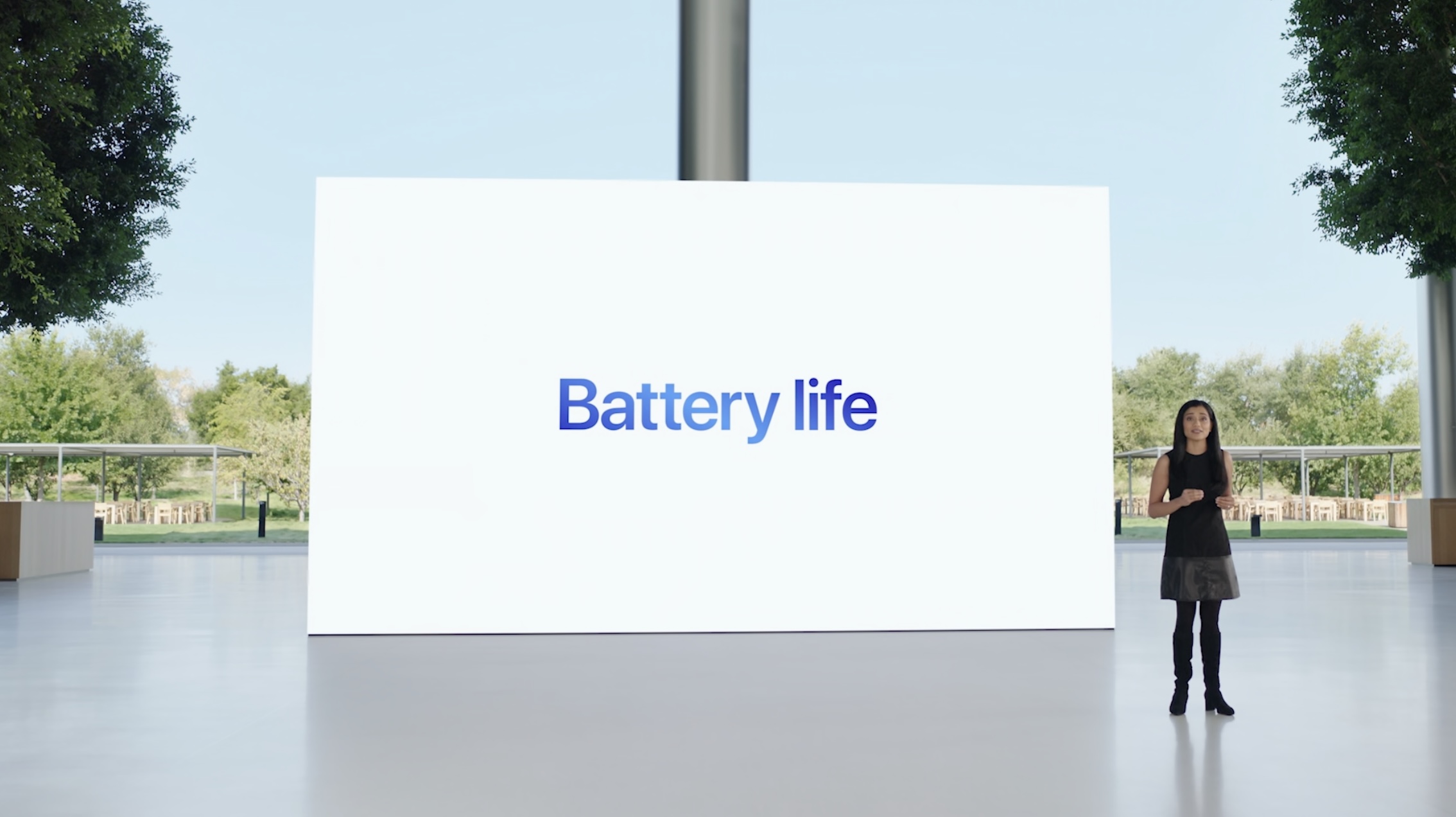
Real-life use shows massive battery life gains for Apple Silicon MacBooks compared to the old Intel models. However, keep in mind you probably won’t see exactly the Apple ratings of up to 15-20 hours without compromises like turning down display brightness, etc.
But in any case, the power efficiency and battery life improvements are big with Apple Silicon!
| Wireless web battery |
| Video playback |
| Included power adapter |
| Battery capacity |
| Fast charging |
Pricing comparison
Across the different configurations, it’s a $300-$1,000 difference between the MacBook Air and MacBook Pro.
Stocked models are the 256GB/8GB RAM and 512GB/8GB RAM configurations for the 13-inch Air and Pro. Models with 16GB RAM for the 2020 Air and Pro are custom orders.
And the 14-inch MacBook Pro base model starts at $1,999 with M1 Pro chip, 16GB RAM, and 512GB SSD.
| Model/price |
| 256 / 8GB |
| 512 / 8GB |
| 256 / 16GB |
| 512 / 16GB |
| 1TB / 16GB |
| 1TB / 32GB |
| Custom builds |
MacBook Air vs Pro wrap-up
Hopefully you now have clarity on the right MacBook for you. The MacBook Pro is for you if you are looking for more power and active cooling to handle extended workloads. A brighter screen and additional ports make the MacBook Pro the best choice.
Meanwhile, if you have light to medium performance needs, and prefer the lightest machine with great battery life, the MacBook Air is the choice starting at a really reasonable $999.
But don’t overlook the possibility that a new MacBook Air will be released in the next few months. If you know you’d like an Air but don’t need it immediately, it could be worth waiting to see if a new model arrives this summer or fall.
- 2022 MacBook Air: Everything the rumors say we should expect


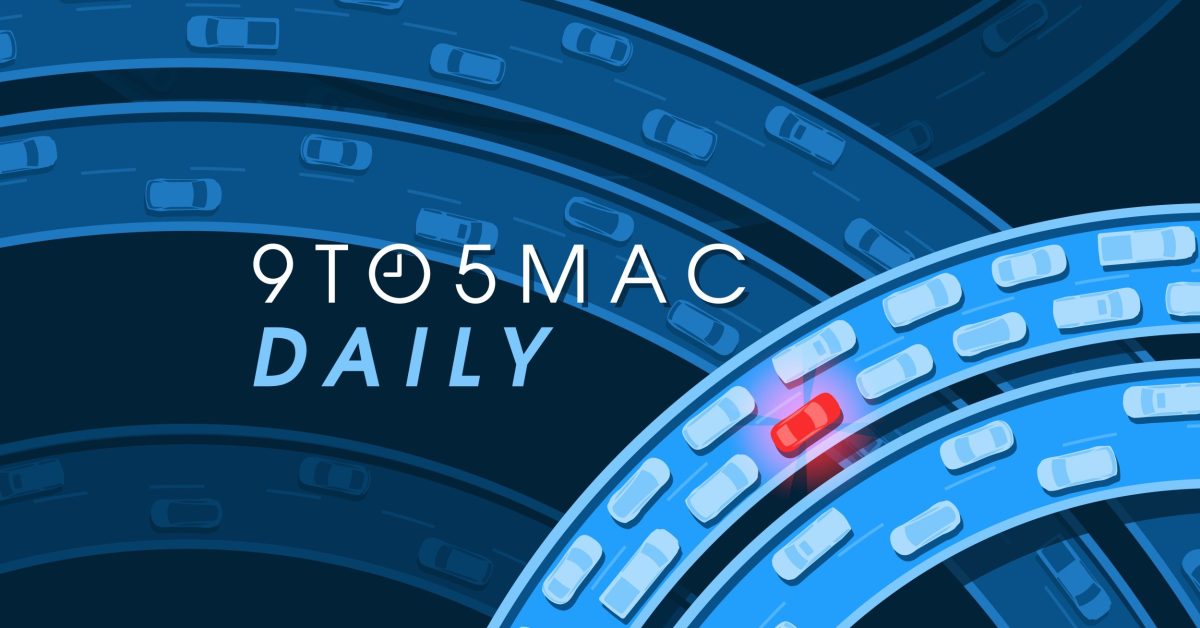


:no_upscale()/cdn.vox-cdn.com/uploads/chorus_asset/file/23426710/image__1_.png)



:no_upscale()/cdn.vox-cdn.com/uploads/chorus_asset/file/23425559/20220429102144_1.jpg)
:no_upscale()/cdn.vox-cdn.com/uploads/chorus_asset/file/23425565/20220429102209_1.jpg)
:no_upscale()/cdn.vox-cdn.com/uploads/chorus_asset/file/23425571/20220429102404_1.jpg)
:no_upscale()/cdn.vox-cdn.com/uploads/chorus_asset/file/23425573/20220429102416_1.jpg)


:no_upscale()/cdn.vox-cdn.com/uploads/chorus_asset/file/23426194/Rogue_Legacy_2_2022_04_29_13_07_03.png)