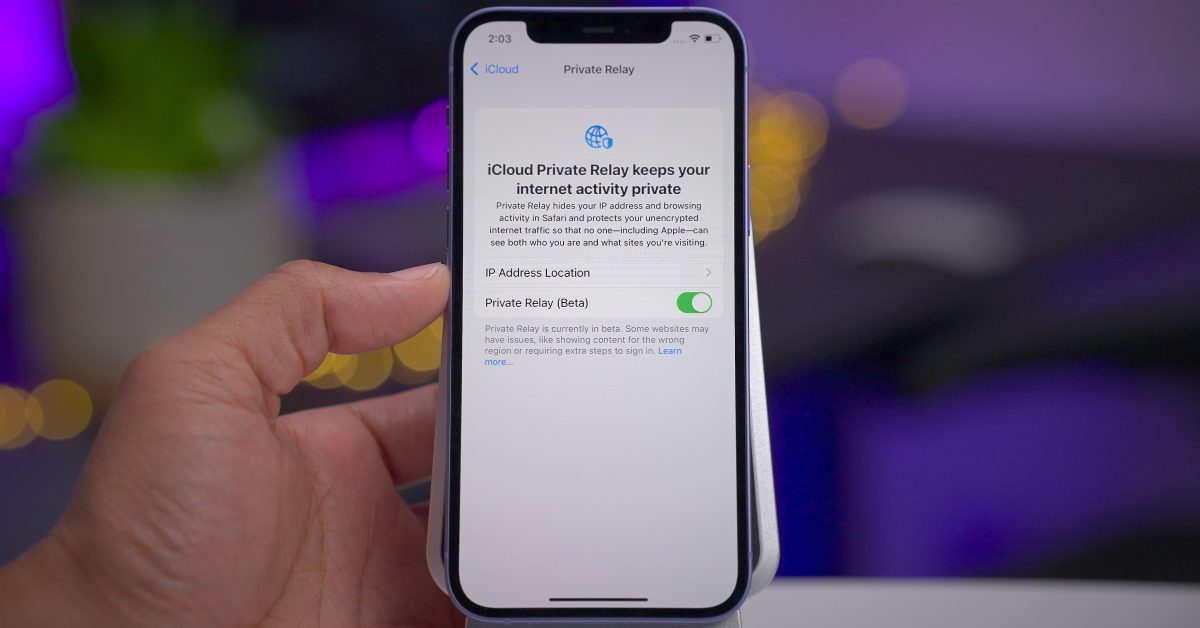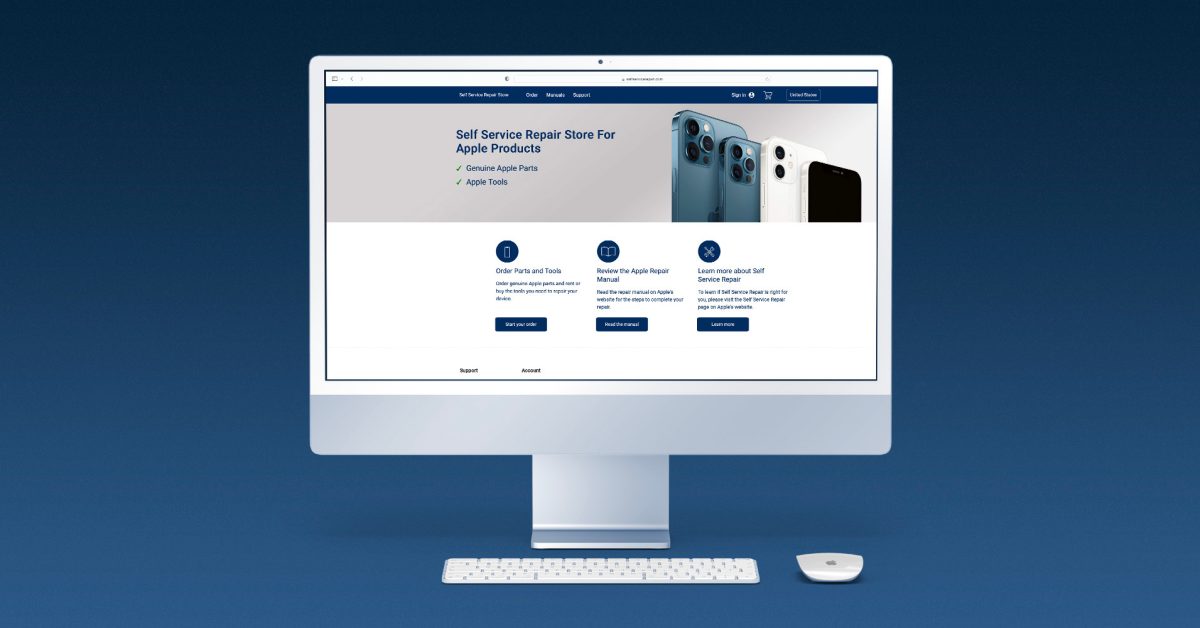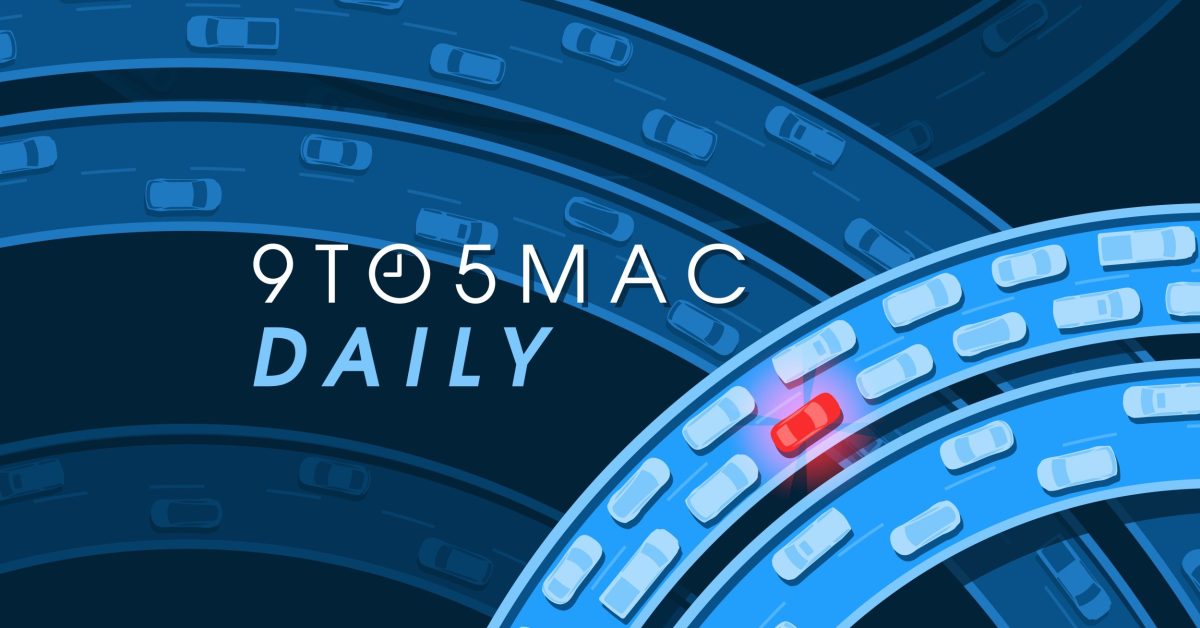Technology use in education has come a long way in recent years, and it’s really helped my workflow. Ten years ago, you wouldn’t have believed me to tell you that I would be using my smartphone for email checking or asking the square root of 4 on my phone.
Last Wednesday, I shared my five top apps that I used most often as a student. This week, let me share with you my favorite features I use across my iPhone 12 and Apple Watch SE that help me with my university work.
Siri
Siri has become my multi-tasking companion on my iPhone and Apple Watch. Whenever I don’t have a free hand, I can simply say, “Hey Siri” and the familiar voice is there to help. It’s a great way to remind me, check my day planner, or to search for something in Safari.
Focus mode
We all tend to get distracted at times, and this mode helps turn our attention back to our tasks. When I need to focus on my task or take an exam, Focus mode is the best option.
Once set, it will work across all my devices so I won’t be disturbed. When it’s turned on, I don’t receive any notifications on my Apple devices. However, you can customize to keep certain app notifications on or allow certain people to contact you while Focus is on.
In this mode, you can set certain modes for tasks at specific times. You can, for example, set a Work mode to turn the computer on automatically during work hours. Other modes include Personal, Do Not Disturb and Driving. There’s even the option to customize your own mode – I named mine just for fun.
During my studies, I tend to manually turn on Do Not Disturb because I don’t always work at the same times.
New with iOS 15, Focus mode is an underused feature. My colleague has written a detailed article about Focus mode.
Timer for Apple Watch
I use the timer on my Apple Watch on an almost everyday basis. It’s great to use for personal purposes, but it could also be useful for students. You can set a timer manually using the app on your watch, or you can ask Siri to set a timer for you. I usually opt for Siri’s help as it’s faster.
There are many ways that a timer can be useful for students. One method that comes to mind is the Pomodoro Technique. For those unfamiliar, the Pomodoro Technique is a study method where you do four tasks in 25-minute sprints. After the first three 25-minute sprints, you’ll take a five minute break. Once your fourth sprint is up, you can rest.
There are Pomodoro-related apps, but many require in-app purchases. The Apple Watch’s timer is a fantastic (and completely free!) way to get started. When the timer’s up, the device will gently tap your wrist to let you know.
Apple Pay
Apple Pay is a convenient (sometimes too convenient) tool to pay for items using your iPhone or Apple Watch. Sometimes my wallet is lost in another bag, so I often forget it when I go to school. However, now I have my Apple Card stored in my virtual wallet, and I don’t have to worry about that anymore. Just a click and I can have my money at my fingertips. Not to mention the lovely feeling of getting 1-3% daily cash back from the Apple Card.
Now if only more states would accept digital IDs stored in Wallet, I’d leave my physical wallet behind more often.
What other features are available on the iPhone or Apple Watch?
Are there other features on the iPhone or Apple Watch that can help students? Would you like to recommend any other Apple Watch and iPhone features? Let’s discuss in the comments below.